
Dear friends now these days in the world many people or
young boys have playing games for entertainment and became a fresh mind and happy life.
But most people don’t know how install games on pc this is a
big problem in the world.
It is true that i am playing games and like
Tekken Series Games. Tekken 5 for pc to tell about how to install and free download tekken 5 available
on windows xp , vista and windows 7. Others plate forms are ps3, Xbox 360 and
ps2. First Work of your download tekken
5 iso in own system for example laptop. Hence, Locate hard drive and see these
files inis, logos, NEW.mdf etc. Before
you need a Pcsx2 Emulator for Playing...! or need latest ps2 emulator with best configuration.
See Images and Video Tutorial
Just watch free video of best configuration for your help and you get more information.
- 1: Pcsx2 emulator Open this see at the top bar first system under
Boot CDVD (full) next Boot CDVD (fast) Run ELF… automatic game fixes check mark on it and Enable
Cheats.
- 2: Then 2nd Menu option is CDVD > iso selector > Brows locate the Tekken 5 full version Pc Game iso, before you can best configuration of pcsx2, then click on folder or duoble click open.
- 3: Choose your NEW.mdf File and then Select.
- Last click mouse on system > Click boot cdvd (fast) and play it.


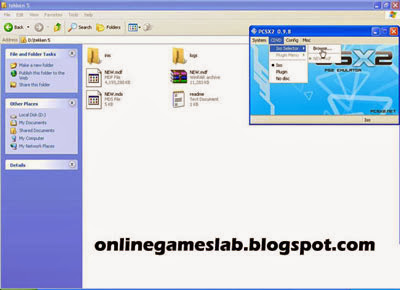
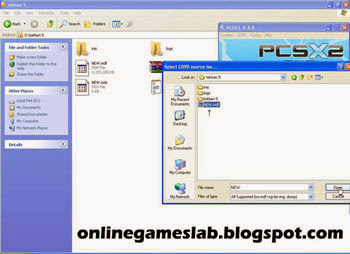
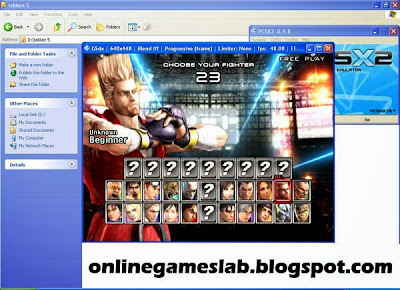
0 comments:
Post a Comment
Click to see the code!
To insert emoticon you must added at least one space before the code.